.svg)
.svg)
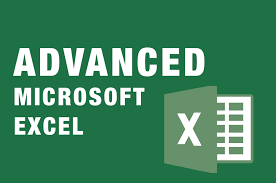
Boost your Excel skills - Boost your career. Master Microsoft Excel worksheets, functions, & more.
For BBA, B.Com, M.Com, and MBA Finance or Banking students
Course Type :
₹ 8500
Topic 1 | An Overview Of The Screen, Navigation And Basic Spreadsheet Concept
Topic 2 | Various Selection Techniques
Topic 3 | Data Entry
Topic 4 | Basic Calculation and Basic Formulas
Topic 5 | Basic Calculation and Basic Formulas
Topic 6 | Absolute and Relative Cells
Topic 7 | Protecting and Un-Protecting worksheets and cells
Topic 8 | Shortcut Keys
Topic 9 | Working with Functions & Formulas
Topic 10 | Modifying worksheets with color
Topic 11 | Conditional Formatting and IF Conditions & Charts.
Topic 12 | Pivot Table, Sort & Filter, Data Tools, Subtotal and What if Analysis
Topic 13 | Cell References Formulas, Audit Formula, Define Name, Protect Workbook & Worksheet.
Topic 14 | Record Macro Freeze Panes.
Topic 15 | Text Function, Statistical Function, Math & Trig Functions
Topic 16 | Date & Time and Logical Functions, Financial Functions
Topic 17 | Advance Date & Time Functions with Logical Functions
Topic 18 | Advance of Pivot Table, Pivot Charts
Topic 19 | Advance of Pivot Table, Pivot Charts
Topic 20 | Lookup Functions with IF Error.
Topic 21 | Advance Filter with Wild Card Character, Macros, Page Setup and Printing.
Topic 22 | Advance Conditional Formatting, Paste Special & Advance Number
Topic 23 | Advance Tools – Solver, Advance Subtotal etc.
Topic 24 | Advance Marcos.
Topic 25 | Advance Logical Functions and Lookup Functions & etc.
Course Description
This course provides in-depth training on advanced
Microsoft Excel techniques, including data analysis, complex formulas,
conditional formatting, pivot tables, and macros. Students will master tools
for efficient data management and professional reporting over 60 hours of
hands-on learning.
Course objectives
This course equips students with advanced Microsoft
Excel skills, enabling them to navigate and manage spreadsheets effectively,
utilize complex formulas and functions, and customize workbooks for
professional use. Students will master tools such as Pivot Tables, Conditional
Formatting, Data Analysis techniques, and Macros to optimize data-driven
decision-making and reporting.
Roles in Industry
Proficiency in advanced Microsoft Excel enables students to perform complex data analysis, financial modeling, and decision-making tasks efficiently. These skills are essential for roles in business analysis, financial planning, data management, and reporting across diverse industries. Mastery of Excel tools like pivot tables, macros, and advanced functions supports effective problem-solving and process optimization.
Course Highlights
Copyright © 2025 ABCTrainings - All rights reserved