.svg)
.svg)
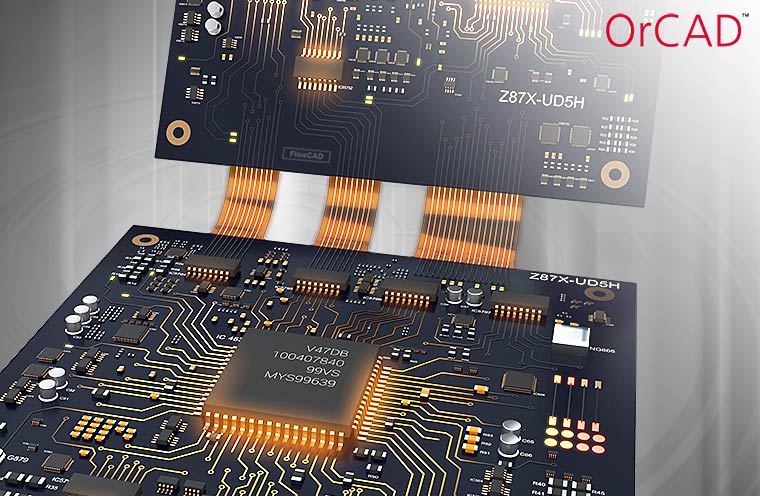
Go from schematic to printed circuit board (PCB) using Cadence OrCAD Capture, PSPICE and PCB Editor v17.2
For Electrical, Electronics, Instrumentation Engineers
Course Type :
₹ 20313
Topic 1 | Introduction about OrCAD Capture
Topic 1 | Introduction about OrCAD Capture
Topic 2 | Creating new schematic part in OrCAD Capture
Topic 2 | Creating new schematic part in OrCAD Capture
Topic 3 | Setting up the schematic page preferences
Topic 3 | Setting up the schematic page preferences
Topic 4 | Working with Schematic Page Editor Window
Topic 4 | Working with Schematic Page Editor Window
Topic 5 | Placing symbols in OrCAD Capture
Topic 5 | Placing symbols in OrCAD Capture
Topic 6 | Modifying components by Part Editor
Topic 6 | Modifying components by Part Editor
Topic 7 | Editing of the Schematic Design
Topic 7 | Editing of the Schematic Design
Topic 8 | Creating Multi folder schematic Projects
Topic 8 | Creating Multi folder schematic Projects
Topic 9 | Design Validation & Processing
Topic 9 | Design Validation & Processing
Topic 10 | Bill of Material
Topic 10 | Bill of Material
Topic 11 | Introduction About PSpice
Topic 11 | Introduction About PSpice
Topic 12 | Netlist Creation and Simulation Profiles
Topic 12 | Netlist Creation and Simulation Profiles
Topic 13 | Bias Point Analysis
Topic 13 | Bias Point Analysis
Topic 13 | Bias Point Analysis
Topic 14 | Transient Analysis (Introduction)
Topic 14 | Transient Analysis (Introduction)
Topic 15 | Transient Analysis (Design Development)
Topic 15 | Transient Analysis (Design Development)
Topic 16 | Probe Placement and Result Display
Topic 16 | Probe Placement and Result Display
Topic 17 | Multi-Window and Split Window Display
Topic 17 | Multi-Window and Split Window Display
Topic 18 | Parametric Analysis
Topic 18 | Parametric Analysis
Topic 19 | Temperature Analysis
Topic 19 | Temperature Analysis
Topic 20 | DC Sweep Analysis
Topic 20 | DC Sweep Analysis
Topic 21 | AC Sweep/Noise Analysis
Topic 21 | AC Sweep/Noise Analysis
Topic 22 | Monte Carlo/Worst Case Analysis
Topic 22 | Monte Carlo/Worst Case Analysis
Topic 23 | Mixed Signal A/D Simulation
Topic 23 | Mixed Signal A/D Simulation
Topic 24 | Introduction About PCB Editor
Topic 24 | Introduction About PCB Editor
Topic 25 | Working With Padstack
Topic 25 | Working With Padstack
Topic 26 | Working With Packages
Topic 26 | Working With Packages
Topic 27 | Creating a New Package Symbol for IC
Topic 27 | Creating a New Package Symbol for IC
Topic 28 | Package Symbol Wizard
Topic 28 | Package Symbol Wizard
Topic 29 | Introduction to Control Panel
Topic 29 | Introduction to Control Panel
Topic 30 | Bill of Material and DRC
Topic 30 | Bill of Material and DRC
Topic 31 | Importing the Netlist
Topic 31 | Importing the Netlist
Topic 32 | Types of Placement
Topic 32 | Types of Placement
Topic 33 | Board Placement & Editing Components
Topic 33 | Board Placement & Editing Components
Topic 34 | Creating a New Mechanical Symbol
Topic 34 | Creating a New Mechanical Symbol
Topic 35 | Creating a New Design File
Topic 35 | Creating a New Design File
Topic 36 | Use of Color192 Option
Topic 36 | Use of Color192 Option
Topic 37 | Board Routing
Topic 37 | Board Routing
Topic 38 | Setting Up the Design Constraints
Topic 38 | Setting Up the Design Constraints
Topic 39 | Checking Status and Generating Reports
Topic 39 | Checking Status and Generating Reports
Topic 40 | Introduction to Multilayer Board Designing
Topic 40 | Introduction to Multilayer Board Designing
Topic 41 | Adding & Applying Copper Layer
Topic 41 | Adding & Applying Copper Layer
Topic 42 | Multi-Layer Routing
Topic 42 | Multi-Layer Routing
Topic 43 | Advanced Multi-Layer Routing
Topic 43 | Advanced Multi-Layer Routing
Topic 44 | Final Design Review and Report Generation
Topic 44 | Final Design Review and Report Generation
Course Highlights
Copyright © 2025 ABCTrainings - All rights reserved