.svg)
.svg)
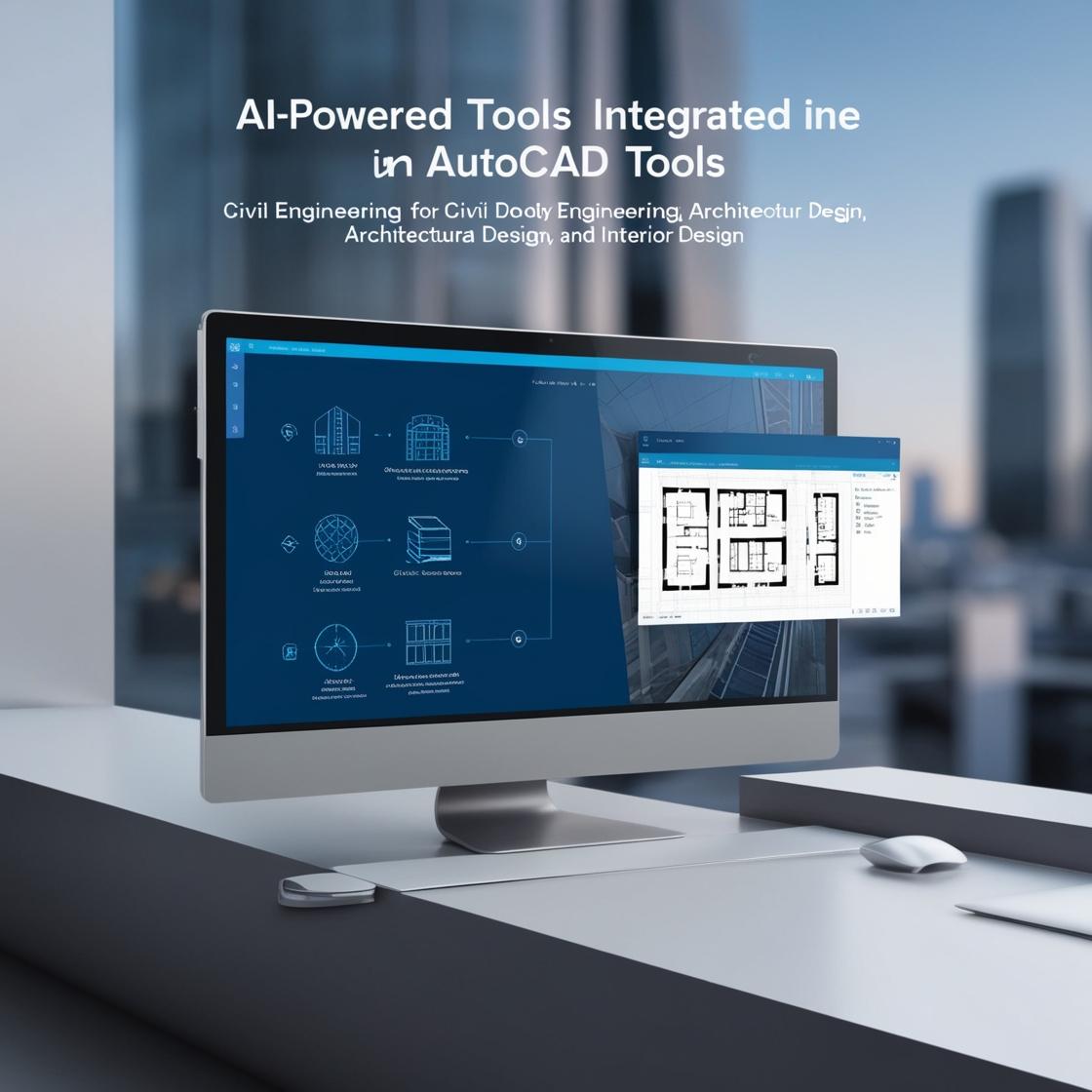
AI tools to automate AutoCAD drafting.
For Architects , Civil Engineers & Interior Designers
Course Type :
₹ 2832
Topic 1 | Introduction to AI in CAD: From Manual Drafting to Smart Automation
Topic 1 | Introduction to AI in CAD: From Manual Drafting to Smart Automation
Topic 2 | Smart Automation in AutoCAD: Action Recorder, AI Tools & Ethical Use
Topic 2 | Smart Automation in AutoCAD: Action Recorder, AI Tools & Ethical Use
Topic 03 | AutoLISP Meets AI: Customizing AutoCAD with ChatGPT for Beginners
Topic 03 | AutoLISP Meets AI: Customizing AutoCAD with ChatGPT for Beginners
Topic 04 | Smart Drafting: Writing and Fixing AutoLISP with ChatGPT Support
Topic 04 | Smart Drafting: Writing and Fixing AutoLISP with ChatGPT Support
Topic 05 | Best Practices
Topic 06 | Mastering AutoLISP: Custom Commands, Macros, and Automation Logic
Topic 06 | Mastering AutoLISP: Custom Commands, Macros, and Automation Logic
Topic 07 | AI-Driven AutoCAD Automation: Writing, Debugging & Scaling with ChatGPT
Topic 07 | AI-Driven AutoCAD Automation: Writing, Debugging & Scaling with ChatGPT
Topic 08 | Hands-on Live Demo
Topic 08 | Hands-on Live Demo
Topic 09 | Next-Gen Drafting: AI Plugins & Smart Tools in AutoCAD
Topic 09 | Next-Gen Drafting: AI Plugins & Smart Tools in AutoCAD
Topic 10 | Boosting Drafting Productivity with AI: Tools, Use Cases & Limits
Topic 10 | Boosting Drafting Productivity with AI: Tools, Use Cases & Limits
Topic 11 | Hands On Project
Topic 11 | Hands On Project
Topic 12 | Unlocking Innovation with Generative Design: Principles, AI Integration, and Leading Tool
Topic 12 | Unlocking Innovation with Generative Design: Principles, AI Integration, and Leading Too
Topic 13 | Generative Design in Civil Engineering: Use Cases, Live Demos, and Real-World Challenges
Topic 13 | Generative Design in Civil Engineering: Use Cases, Live Demos, and Real-World Challenges
Topic 14 | Automating AEC Drafting with AI and Scripting: From Floor Plans to Site and Structural La
Topic 14 | Automating AEC Drafting with AI and Scripting: From Floor Plans to Site and Structural La
Topic 15 | Project
Topic 15 | Project
Course Description
This course introduces participants to AI-powered automation tools that enhance productivity and accuracy in AutoCAD. Designed for civil, architectural, and interior professionals, the training explores AI assistants like ChatGPT, AutoLISP scripting, macros, and modern generative design platforms. Learners gain hands-on experience with real-world drafting automation across 2D workflows, block placement, and layout optimization.
Course Objectives
By the end of the course, participants will understand how AI can streamline drafting processes and improve efficiency in AutoCAD environments. They will be able to use AI tools to create custom scripts, automate commands, and integrate plugins for layout, annotation, and object placement. Learners will also explore how AI can assist in civil, architectural, and structural design scenarios. The course emphasizes both online and offline-compatible AI tools, making it accessible to users of older AutoCAD versions. Practical demonstrations and hands-on projects ensure real-time application and confidence in automation.
Roles in Industry
CAD Automation Engineer
AI-CAD Integration Specialist
Civil/Architectural Drafting Technologist
BIM Automation Technician
Design Optimization Analyst
AutoCAD Productivity Consultant
Course Highlights
Generate AutoLISP code and macros using AI
Automate repetitive tasks like dimensioning and block placement
Use ChatGPT to write, debug, and optimize AutoCAD scripts
Explore generative design tools like Maket and Hypar
Hands-on sessions and real-time drafting projects
Tools and methods compatible with AutoCAD 2019–2024 (offline use)
Copyright © 2025 ABCTrainings - All rights reserved