.svg)
.svg)
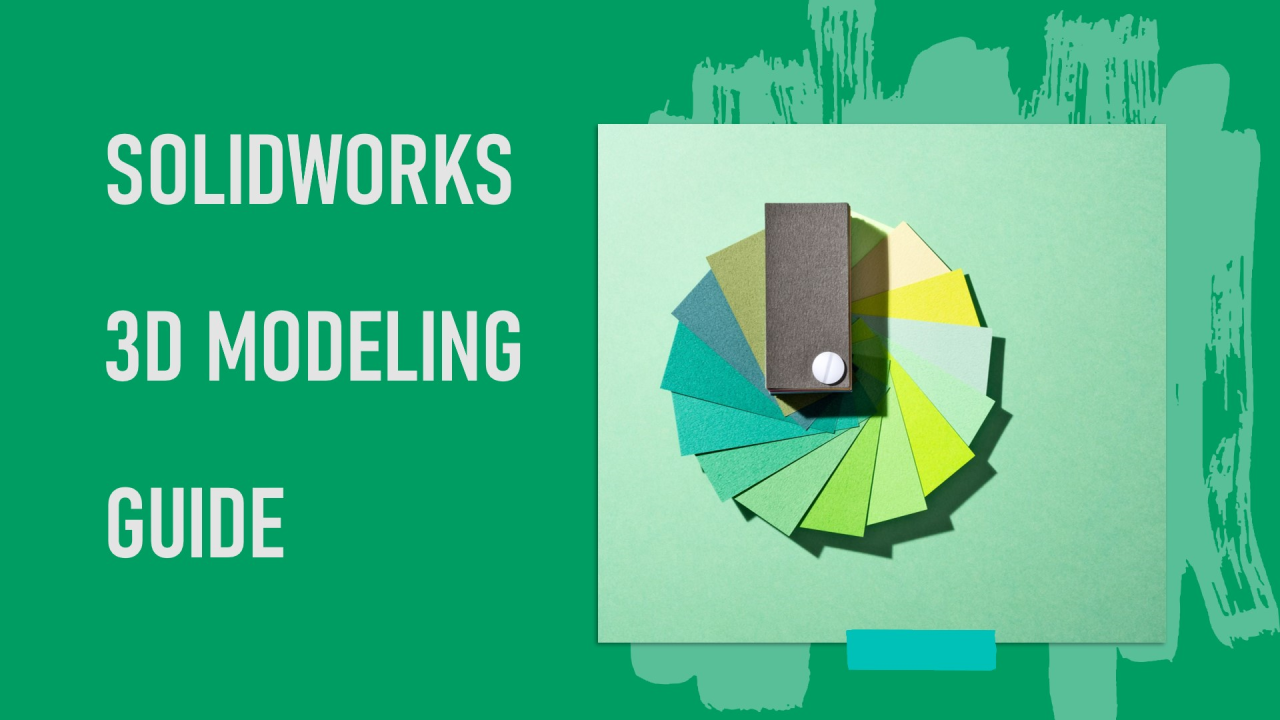
Greetings, aspiring designers and engineers! Welcome to Day 4 of the ABC Trainings 100-Day LinkedIn Challenge! Today, we embark on a thrilling journey into the realm of 3D modeling, a cornerstone of modern design and engineering workflows. We'll explore the fundamentals of 3D modeling using SolidWorks, a powerful software application from Dassault Systèmes.
What is 3D Modeling?
3D modeling involves creating a digital representation of a physical object in three dimensions (length, width, and height). This virtual model allows you to visualize, analyze, and modify your design with greater accuracy and efficiency compared to traditional 2D drawings.
Why Use SolidWorks for 3D Modeling?
SolidWorks offers a user-friendly interface and a comprehensive suite of tools specifically designed for creating complex 3D models. Here are some key reasons to choose SolidWorks for your 3D modeling adventures:
Your First Steps in 3D Modeling with SolidWorks:
SolidWorks offers a variety of tools and techniques for creating 3D models. Here's a simplified breakdown of the process:
Ready to Dive Deeper?
The ABC Trainings 100-Day Challenge will equip you with the practical skills to navigate SolidWorks effectively. Throughout the challenge, we'll explore specific features and techniques, from creating complex shapes and modifying existing models to advanced assembly techniques and photorealistic rendering capabilities.
Unlock the Power of 3D Modeling!
SolidWorks opens doors to a world of creative design possibilities. By mastering its functionalities, you'll be well on your way to becoming a proficient 3D modeler, ready to tackle exciting design and engineering challenges. Share your thoughts and questions about 3D modeling with SolidWorks in the comments section below. Let's build a vibrant learning community together!
#ABCTrainingsChallenge #3DModeling #SolidWorks #DesignEngineering
Join the ABC Trainings Community!
Expand your design and tech knowledge by following us on social media for daily tips, industry insights, and exclusive announcements:
Don't forget to share this article with your network!
By sharing valuable content, we can help more people develop their design and tech skills. Let's spread the knowledge together!
#ABCTrainings #DesignChallenge #TechSkills #Upskilling
Leave a Comment Below!
We value your feedback and questions. Let us know your thoughts on today's topic in the comments section below. We're here to create a collaborative learning environment for everyone.
Copyright © 2025 ABCTrainings - All rights reserved