.svg)
.svg)
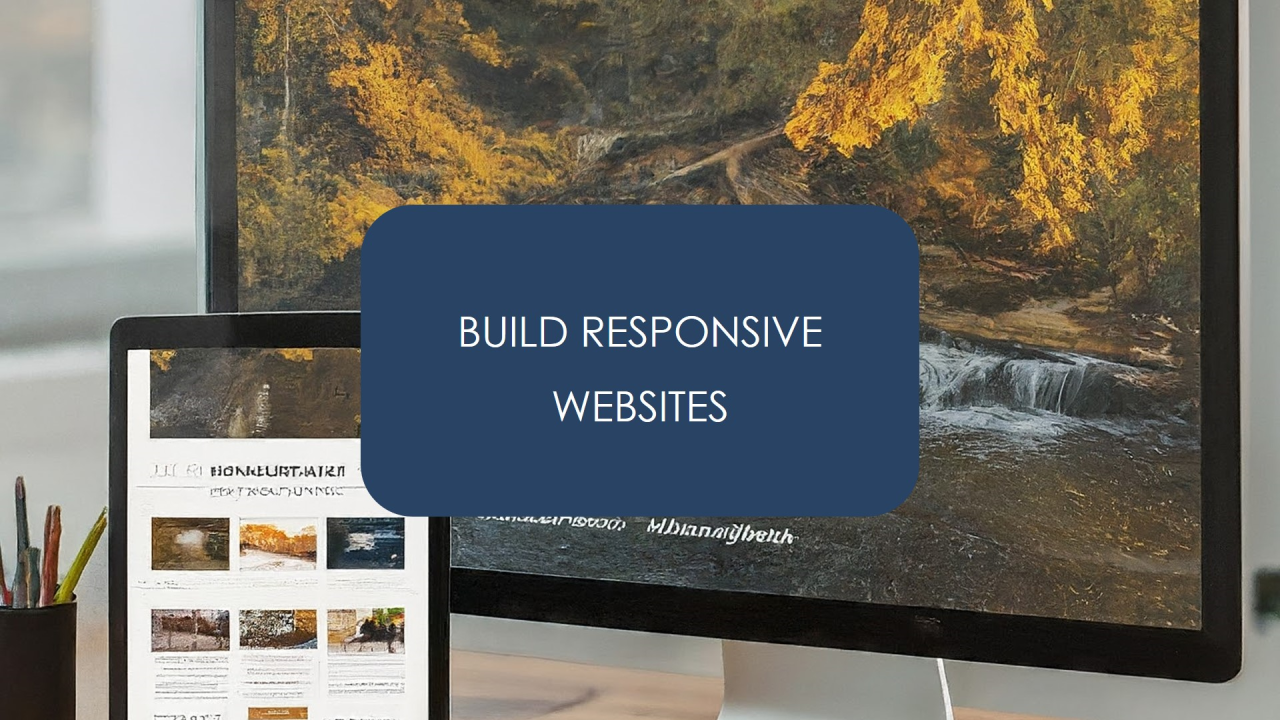
Introduction:
In today's digital landscape, a website that looks great on a desktop computer but becomes clunky and unreadable on a mobile device is a recipe for lost visitors and frustrated users. Responsive web design, the art of crafting websites that adapt seamlessly across various screen sizes, has become an absolute necessity.
This blog post delves into Bootstrap, a popular front-end framework that equips web developers and designers with the tools to build responsive websites efficiently and effectively. Whether you're a seasoned developer or just starting your web development journey, Bootstrap can be a valuable asset in your toolkit.
What is Bootstrap?
Bootstrap is a free and open-source front-end framework created by Twitter. It provides a collection of pre-built components like buttons, forms, navigation bars, and more, along with a robust grid system and a suite of customizable CSS classes. By leveraging these tools, developers can streamline the website development process, ensure consistency across web pages, and most importantly, build websites that adapt flawlessly to any device.
Benefits of Using Bootstrap for Responsive Web Design
Key Bootstrap Features for Responsive Design
Learning Bootstrap: Getting Started
There are numerous resources available to help you learn Bootstrap and unlock its potential for responsive web design:
Conclusion:
By leveraging the power of Bootstrap, you can streamline the responsive web design process, build beautiful and user-friendly websites, and ensure a positive user experience across all devices. So, embrace Bootstrap, join the vibrant Bootstrap community, and start building responsive websites that capture attention and leave a lasting impression!
Ready to take your web development skills to the next level? Consider enrolling in ABC Trainings' comprehensive Bootstrap program. We'll equip you with the knowledge and expertise to become a Bootstrap pro!
Share your web development challenges and Bootstrap questions in the comments below. Let's build a community of passionate developers who are dedicated to creating exceptional web experiences!
#ABCTrainings #WebDevelopment #Bootstrap #ResponsiveWebDesign
Join the ABC Trainings Community!
Expand your design and tech knowledge by following us on social media for daily tips, industry insights, and exclusive announcements:
Don't forget to share this article with your network!
By sharing valuable content, we can help more people develop their design and tech skills. Let's spread the knowledge together!
#ABCTrainings #DesignChallenge #TechSkills #Upskilling
Leave a Comment Below!
We value your feedback and questions. Let us know your thoughts on today's topic in the comments section below. We're here to create a collaborative learning environment for everyone.
Copyright © 2025 ABCTrainings - All rights reserved